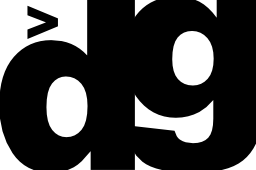Using SSHFS to mount drives on a heterogeneous network
It is not always possible to create shared folders or drives - especially with the correct protocol. If connection via ssh is possible, then a drive, or any directory, can be mounted using SSHFS.
Installation
SSHFS needs to be installed on the client machine
Linux
sudo apt-get install sshfs
Mac
brew cask install osxfuse
brew install sshfs
Usage
First, make a directory to mount to:
mkdir ~/remote
This is where the files will be accessible when mounted, it can be any name. Next, issue the command to actually mount the drive/folder.
sudo sshfs <SSH-ACCESSIBLE-IP>:<PATH-TO-DRIVE> ~/remote
Where <SSH-ACCESSIBLE-IP> could be user@192.168.1.100 or
user@machine-name.local to give a couple of examples. Note the colon…
In fact, sudo is not necessary to mount in the user home directory, but sudo is needed to dismount the drive. This is done in the standard way -
sudo umount ~/remote