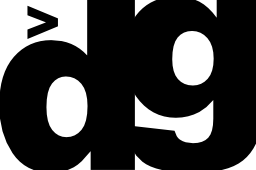MergerFS - replace a drive
MergerFS is a great utility for combining JBOD into one volume. https://github.com/trapexit/mergerfs
Used with snapraid, we have a reasonably robust media server.
The github repo has instructions for disk replacement in the docs, for example:
https://github.com/trapexit/backup-and-recovery-howtos/blob/master/docs/recovery_(mergerfs).md
but I want to use the same mount point so will edit the /etc/fstab and reboot.
Replacing an old drive
- disable snapraid in the crontab
-
copy the data from the old drive to the replacement drive at a temporary mount point, eg:
sudo rsync -avPHAX /mnt/disk1/ /media/usb/ - remove the old drive from the machine.
- update
/etc/fstabso the uuid of the new drive replaces the old drive. - reboot - the new drive has replaced the old drive and is mounted at the same point
- enable snapraid in crontab
- run
snapraid touch - run
snapraid sync